How it Works
- If you haven’t already, join the Fuel Rewards® program or log in to activate this offer if you’re already a member to get extended Gold Status.
- Visit a participating Shell station and enter your Alt ID before you pay.
- You’ll save at least 5¢/gal with Gold Status.
- Your 5¢/gal reward for Gold Status will stack with any other rewards in your Fuel Rewards account.
- Swipe your payment card, and then purchase up to 20 gallons of fuel at the lower fuel price.
How to Redeem Fuel Rewards Savings
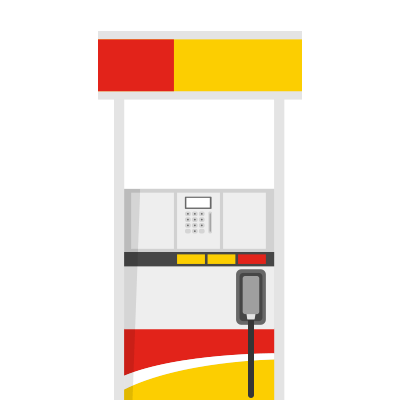 Find a participating Shell or other select gas station
Find a participating Shell or other select gas station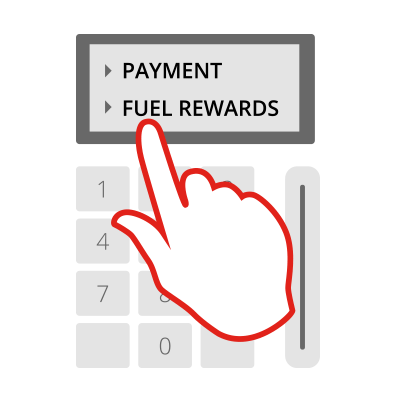 When prompted at the pump, select "Fuel Rewards"
When prompted at the pump, select "Fuel Rewards"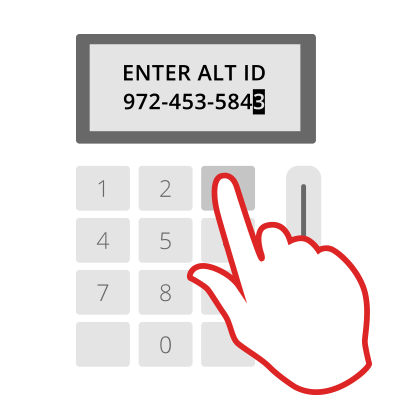 Enter your Alt ID before you pay
Enter your Alt ID before you pay Insert your credit or debit card to finish the transaction
Insert your credit or debit card to finish the transaction
You can also redeem inside the convenience store. Just ask the attendant.
Terms & Conditions
To qualify for the extended Gold Status offer for Chase customers, you must be a Chase customer, a Fuel Rewards® member and swipe your Fuel Rewards® card or enter your Alt ID when you fuel at a participating Shell station.
With extended Gold Status, you will receive 5¢/gal in Fuel Rewards®
savings on every fill-up. To qualify for extended Gold Status through
12/31/2018, you must register either as a new Fuel Rewards® member or log
in with your existing Fuel Rewards® member information at fuelrewards.com/chasefreedom between 12/15/2017 and 6/30/2018. As a Fuel Rewards® member, you will receive
extended Gold Status when you register as a new Fuel Rewards® member or log in with your existing Fuel Rewards® member information at fuelrewards.com/chasefreedom
through 12/31/18 ("Introductory Period"). The last three (3)
months of the Introductory Period are the "Qualification Period." You
will retain your extended Gold Status during the Qualification Period,
but you must make six (6) qualifying fuel purchases
during the Qualification Period to maintain Gold Status for
the next three (3) months following the Qualification Period (a "Benefit
Period") and each Benefit Period thereafter. A qualifying fuel purchase
is any fuel purchase at a participating
Shell station in which you swipe your Fuel Rewards®
card or enter your Alt ID and fill up with at least five (5) gallons of
any grade of fuel. It may not be possible to combine all discounts
and/or rewards in a single transaction.
If you do not maintain your Gold Status, you will receive
Silver Status. With Silver Status, you will receive 3¢/gal in Fuel
Rewards® savings.
Extended Gold Status rewards offered to Chase
customers cannot be combined with Gold or Silver Status rewards from any
other Fuel Rewards® program offer but can be combined with other rewards in your Fuel Rewards® account.
Redeem Fuel Rewards® savings with your Fuel Rewards® card or Alt ID at participating Shell stations. Fuel Rewards®
savings are limited to twenty (20) gallons of fuel per purchase, per
vehicle, or fraud
limits placed by Shell and/or limits placed on your financial
card by your financial institution, each of which may be lower. Fuel
Rewards® savings must be redeemed in a single transaction. Once you begin to dispense fuel using your
Fuel Rewards® savings, you must dispense to the
20-gallon limit or you forfeit any remaining discounted gallons of fuel.
For example, if you only pump fifteen (15) gallons of fuel, you would
abandon the remaining five (5) gallons
of discounted fuel. If you have a rewards balance greater than
the current per-gallon price of fuel, the price will roll down to the
maximum capability of the fuel equipment, and your remaining rewards
will be saved for a future fuel purchase. Dispenser
may require a price of up to 10.9¢/gal. For purchases of
seventy-five dollars ($75) or more, please go inside to pay. Unbranded
diesel and alternative fuels may not be eligible. To learn more, visit fuelrewards.com/gold or call (888) 603-0473. The Fuel Rewards®
program is owned and operated by Excentus Corporation. Offer may be
modified or discontinued at any time without notice. Not valid where
prohibited by law. Please see www.fuelrewards.com for complete Fuel Rewards®
program details and Terms and Conditions. Other restrictions may apply.
All trademarks are the property of their respective owners.
Comments
Post a Comment
https://gengwg.blogspot.com/