Containers are the third computing model, after bare metal and virtual machines – and containers are here to stay.
Unlike a VM, which provides hardware virtualization, a container provides operating-system-level virtualization by abstracting the "user space," not the entire operating system. The operating system level architecture is being shared across containers. It's what makes containers so lightweight.
Docker gives you a simple platform for running apps in containers. Either old or new apps on Windows and Linux, and that simplicity is a powerful enabler for all aspects of modern IT.
Containers aren't only faster and easier to use than VMs; they also make far more efficient use of computing hardware. Also, they have provided engineering teams with dramatically more flexibility for running cloud-native applications.
Containers package up the application services and make them portable across different computing environments for dev/test and production use.
With containers, it's easy to ramp application instances to match spikes in demand quickly. And because containers draw on resources of the host OS, they're much lighter weight than virtual machines. It means containers make highly efficient use of the underlying server infrastructure.
Though the container runtime APIs are well suited to managing individual containers, they're woefully inadequate for managing applications that might comprise hundreds of containers spread across multiple hosts.
You need to manage and connect containers to the outside world for scheduling, load balancing, and distribution. It's where a container orchestration tool like Azure Kubernetes Services (AKS) comes into its own.
AKS handles the work of scheduling containers onto a compute cluster and manages the workloads to ensure they run as the user intended.
AKS is an open-source system for deploying, scaling and managing containerized applications. Instead of bolting operations as an afterthought, AKS brings software development and operations together by design.
AKS enables an order-of-magnitude increase in the operability of modern software systems. With declarative, infrastructure-agnostic constructs to describe how applications are composed. Also how they interact and how they're managed.
This module helps you plan a container build strategy, explains containers and their structure, and introduces Docker and related services.
What other benefits do containers offer?
Containers are portable. A container will run wherever Docker is supported.
Containers allow you to have a consistent development environment. For example, a SQL Server 2019 CU2 container that one developer is working with will be identical to another developer.
Containers can be lightweight. A container may be only tens of megabytes in size, but a virtual machine with its entire operating system may be several gigabytes. Because of it, a single server can host far more containers than virtual machines.
Containers can be efficient: fast to deploy, fast to boot, fast to patch, and quick to update.
What are containers, and why do you need them?
Containers are a solution to the problem of how to get the software to run reliably when moved from one computing environment to another.
It could be from a developer's laptop to a test environment, from a staging environment to production. Also, from a physical machine in a data center to a VM in a private or public cloud.
Problems arise when the supporting software environment isn't identical.
For example, say you'll develop using Python 3, but when it gets deployed to production, it will run on Python 2.7. It's likely to cause several issues.
It's not limited to the software environment; you're likely to come across issues in production if there are differences in the networking stack between the two environments.
How do containers solve this problem?
A container consists of an entire runtime environment:
- An application, plus all its dependencies.
- Libraries and other binaries.
- Configuration files needed to run it, bundled into one package.
You can resolve it by containerizing the application platform and its dependencies. Also, differences in OS distributions and underlying infrastructure are abstracted.
What's the difference between containers and virtualization?
Containers and VMs are similar in their goals: to isolate an application and its dependencies into a self-contained unit that can run anywhere. They remove the need for physical hardware, allowing for:
- More efficient use of computing resources.
- Energy consumption.
- Cost-effectiveness.
The main difference between containers and VMs is in their architectural approach. Let's take a closer look.
Virtual Machines
A VM is essentially an emulation of a real computer that executes programs like a real computer. VMs run on top of a physical machine using a "hypervisor."
As you can see in the diagram, VMs package up the virtual hardware, a kernel (OS), and user space for each new VM.
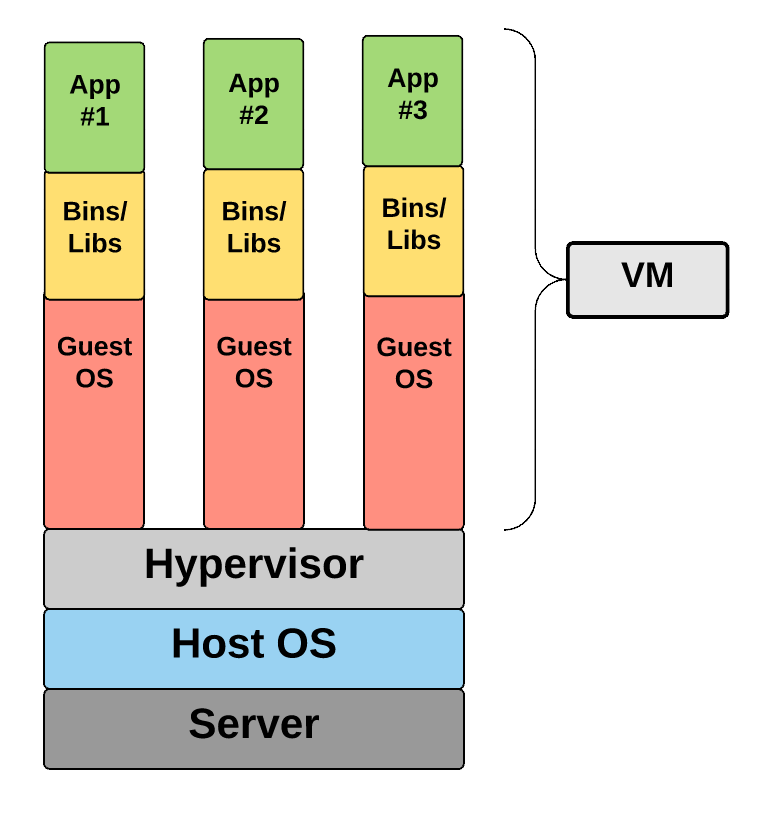
Container
Unlike a VM, which provides hardware virtualization, a container provides operating-system-level virtualization by abstracting the "user space."
This diagram shows that containers package up just the user space, not the kernel or virtual hardware like a VM does. Each container gets its isolated user space to allow multiple containers to run on a single host machine. We can see that all the operating system-level architecture is being shared across containers. The only parts that are created from scratch are the bins and libs. It's what makes containers so lightweight.
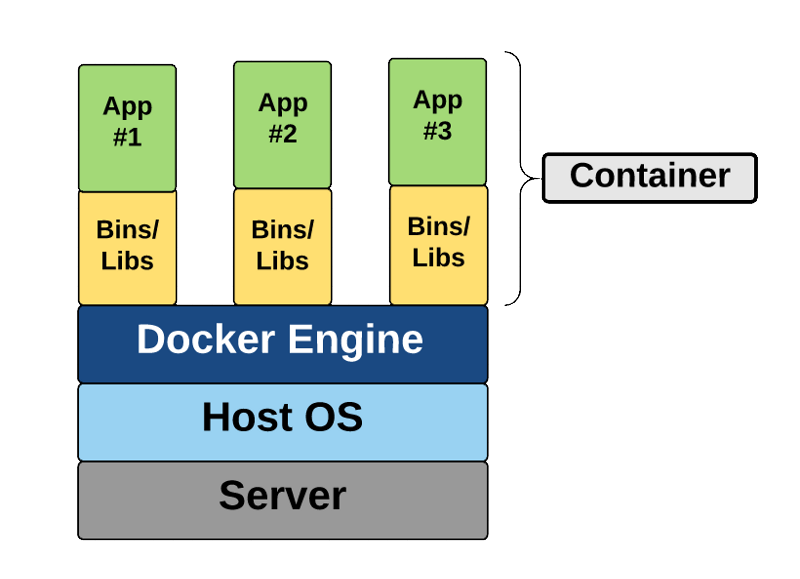
Comments
Post a Comment
https://gengwg.blogspot.com/